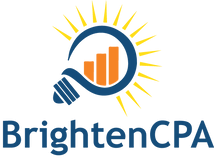Understanding the T2200 Form: A Simple Guide
As tax season approaches, many employees may wonder about the T2200 form and how it affects their taxes. This form, also known as the Declaration of Conditions of Employment, is used by employees to claim deductions for employment expenses. This simple guide will break down the T2200 form and provide all the key information you need to understand it.
What is the T2200 Form?
The T2200 Declaration of Conditions of Employment form is a document that is filled out by an employer and given to an employee who is required to pay for expenses related to their job. This form claims deductions for employment expenses on an employee’s tax return. It is important to note that not all employees are eligible to claim these deductions, and the T2200 form is only necessary for those required to pay for expenses related to their jobs.
Who Needs to Fill Out the T2200 Form?
The T2200 form is only necessary for employees who are required to pay for expenses related to their job. It includes employees who work from home, use their personal vehicle for work purposes, or have other job-related expenses that their employer does not reimburse. It is important to note that the T2200 form is not required for employees who receive a fixed allowance for employment expenses.
What Information is Included in the T2200 Form?
The T2200 form includes information about the employee’s job and the expenses they are required to pay. It consists of the employee’s job title, job description, and conditions of employment. The form also includes a list of expenses that the employee is required to pay for, such as office supplies, home internet, travel and vehicle expenses.
How to Fill Out the T2200 Form
The T2200 form must be filled out by the employer. The employer must provide accurate and detailed information about the employee’s job and the expenses they are required to pay. The employee does not have to file this form with their return but must keep it in case CRA asks to see it. After completing Form T2200, employees must list deductible expenses in Form T777 statement of employment expenses, which is submitted to the CRA.
T2200 vs. T2200S
The T2200 is used for employees claiming any employment expense. The T2200S is tailored for home office expense claims during the COVID-19. Understanding the differences and applications of these forms is crucial to ensure proper claims.
How to Claim Deductions Using the T2200S Form
The CRA has recognized the increase in work-from-home arrangements due to COVID-19 and has offered two primary methods for tax deductions related to home office expenses:
- Flat Rate Deduction (up to $500):
- Claiming: Deduct $2 for each work-from-home day, up to $500. No receipts are required.
- Filing: Use Form T777S to calculate your home office expenses.
- Detailed Deduction with Form T2200S:
- Claiming: Deductions are based on your workspace portion and work-related costs.
- Filing: Keep all relevant receipts. You’ll need a filled-out T777S form and the T2200S form signed by your employer. CRA has also provided an online calculator to assist.
Which Methods to Choose?
Deciding between the Flat-Rate Method and the Detailed Method should be based on an employee’s situation. The Detailed Method requires more documentation and record-keeping, while the Flat-Rate Method is more straightforward and doesn’t require receipts.
It is important to note that the deductions claimed using the T2200 or T2200S form must be reasonable and necessary for the employee to perform their job.
Conclusion
The T2200 form is an essential document for employees who are required to pay for expenses related to their job. By understanding this form and how to use it, employees can claim deductions for employment expenses and save money on their taxes. If you have further questions about the T2200 or T2200S form, consult a BrightenCPA professional for personalized advice.
(Photo by Domenico Loia